Coding Interview Guide
-
Open the coding challenge link in your browser, you may need to zoom out to fit the screen.
-
Log into your Offer Bell account and select “Interview” from the left-hand menu.
-
Click the “Coding Interview” button.
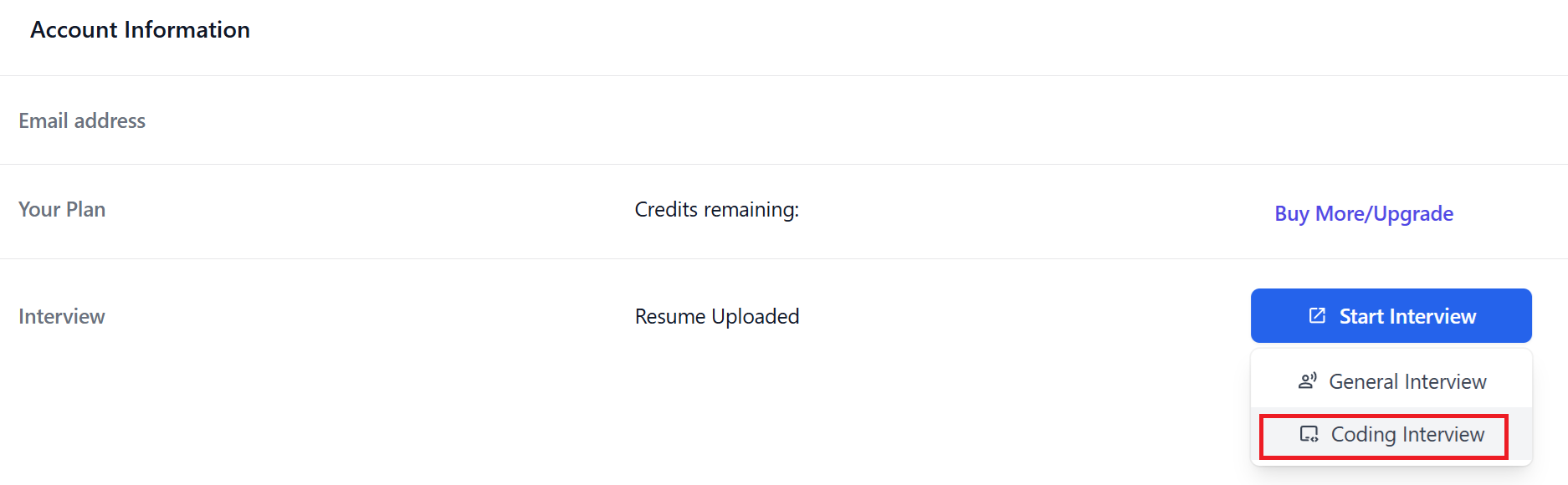
-
Select the programming language from the window prompt and click “Launch” to enter the interview room.
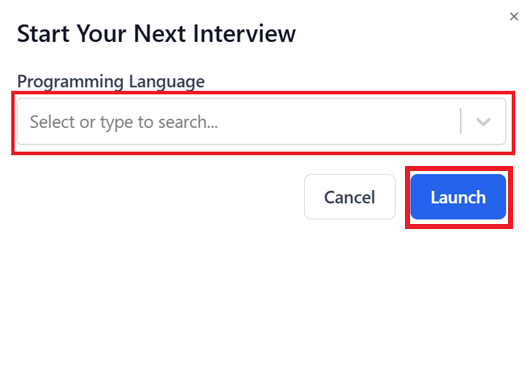
-
Select the coding challenge web tab and then click “Share”.
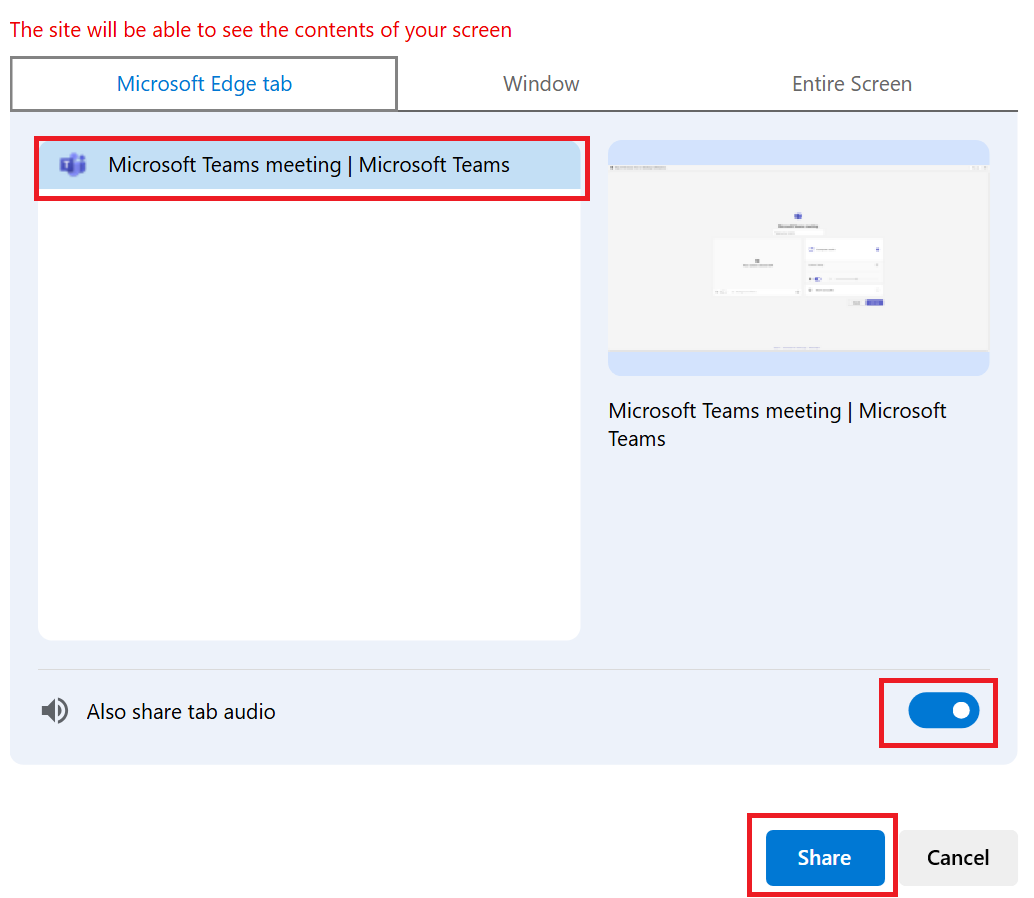
-
Click the “Solve Challenge” button to analyze the underlying coding challenge after proceeding into the interview room.
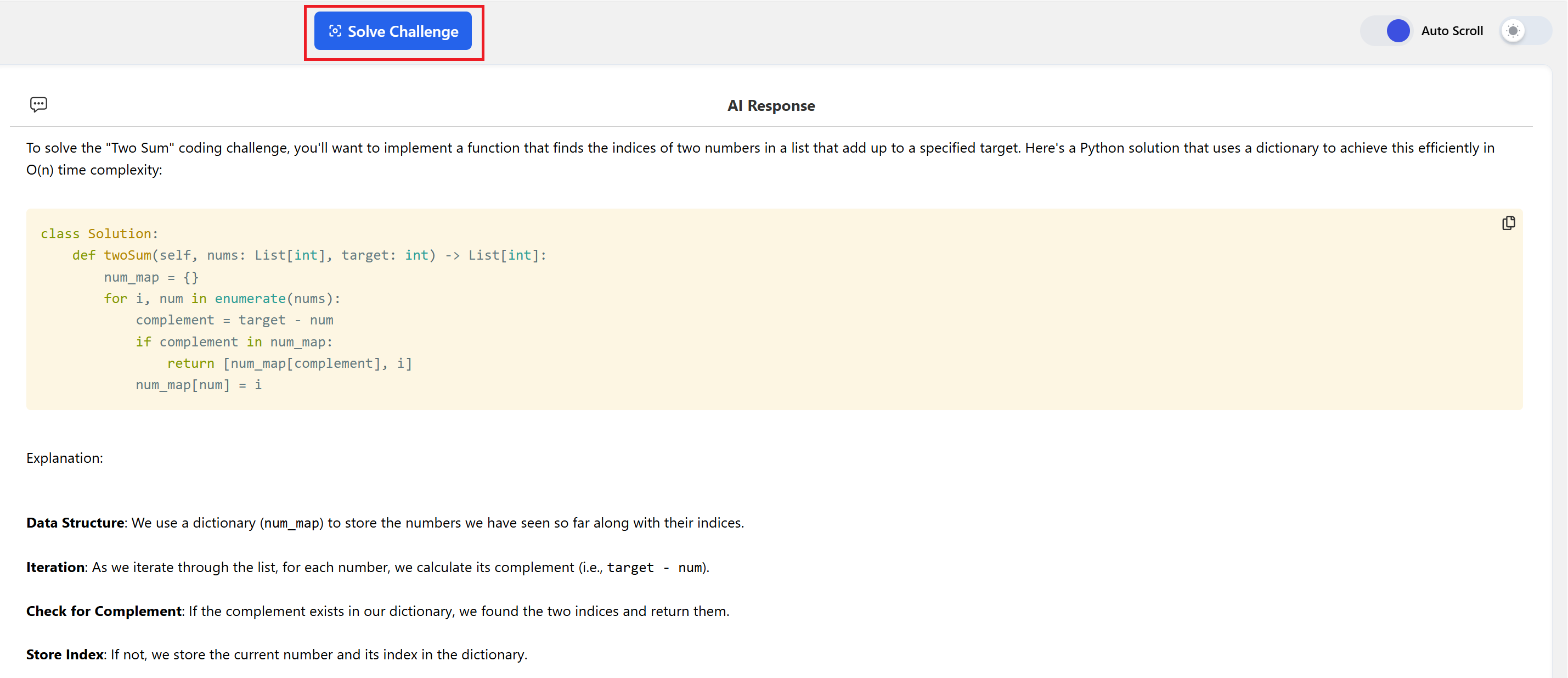
Important Notes
- Only Chromium-based browsers are supported, e.g., Chrome, Edge, Opera.

